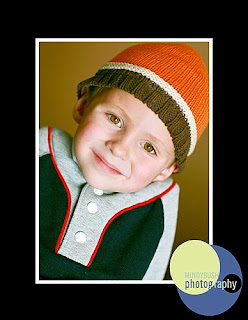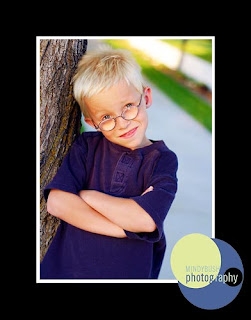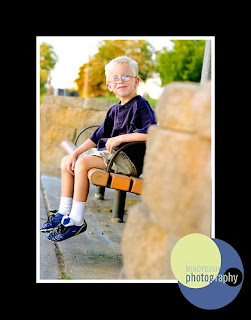That's my little girl!
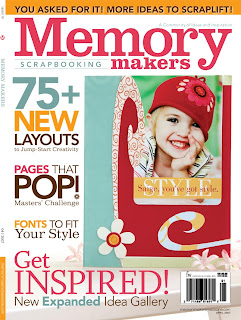
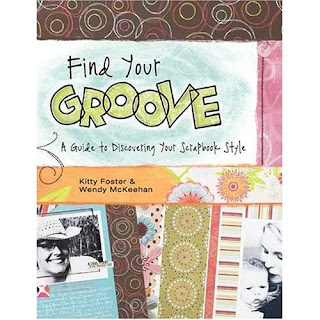
I just finally got my April issue of Memory Makers, that's my little girl their on the cover! I was so excited that they asked me to use one of my photos and make the layout! I used some of the yummy Tinkering Ink goodies! I also just found this, I helped with this idea book and on the bottom right corner, that's me and my baby Aiden! My sister Holly took the photo of us, what a cool surprise! I haven't seen this book yet, but I'm looking forward to seeing what everyone else who helped did in it too! Just wanted to share this with my family and friends!